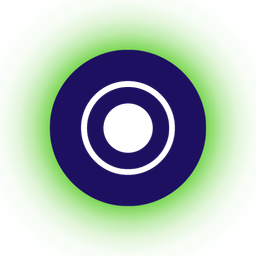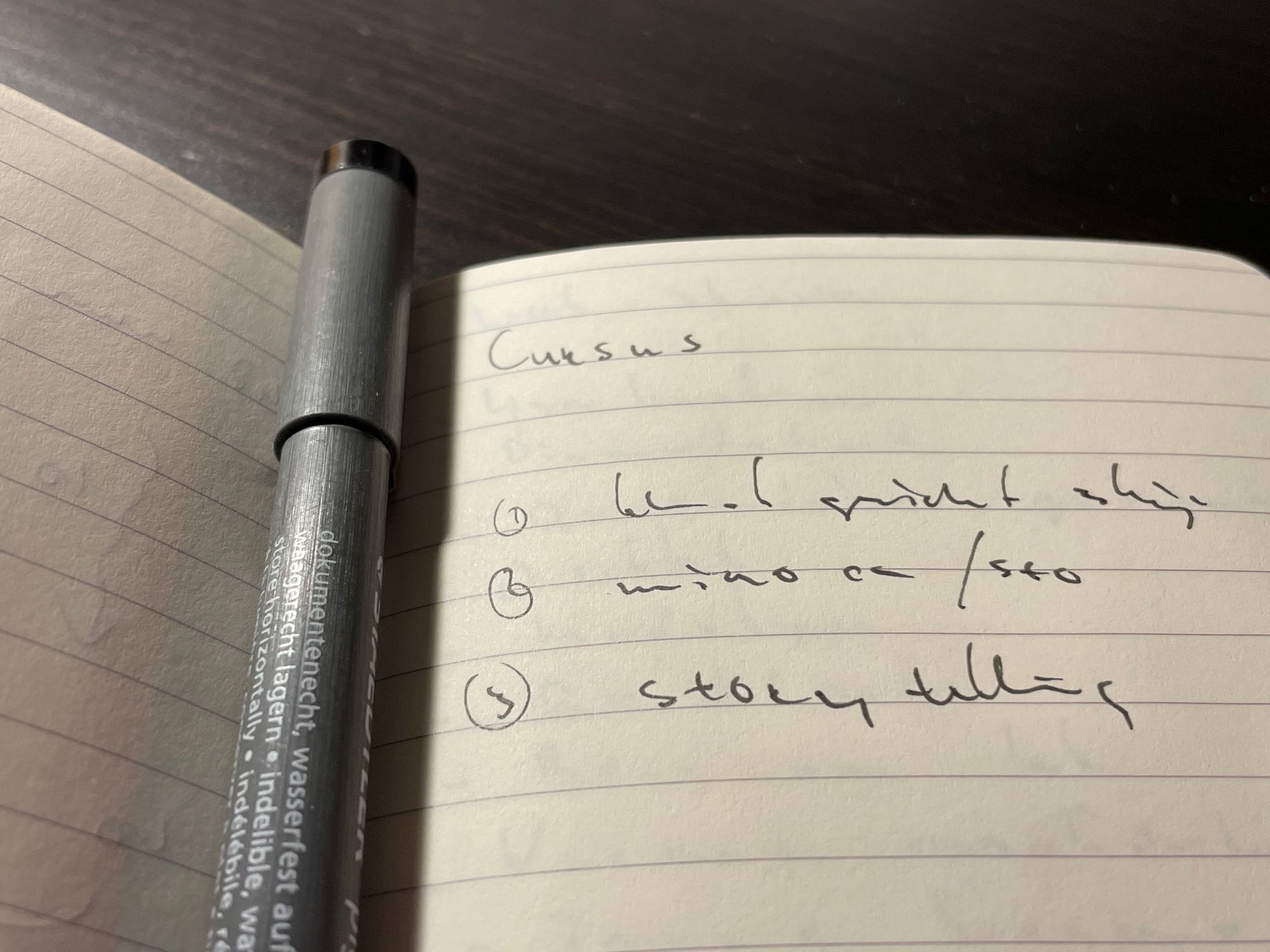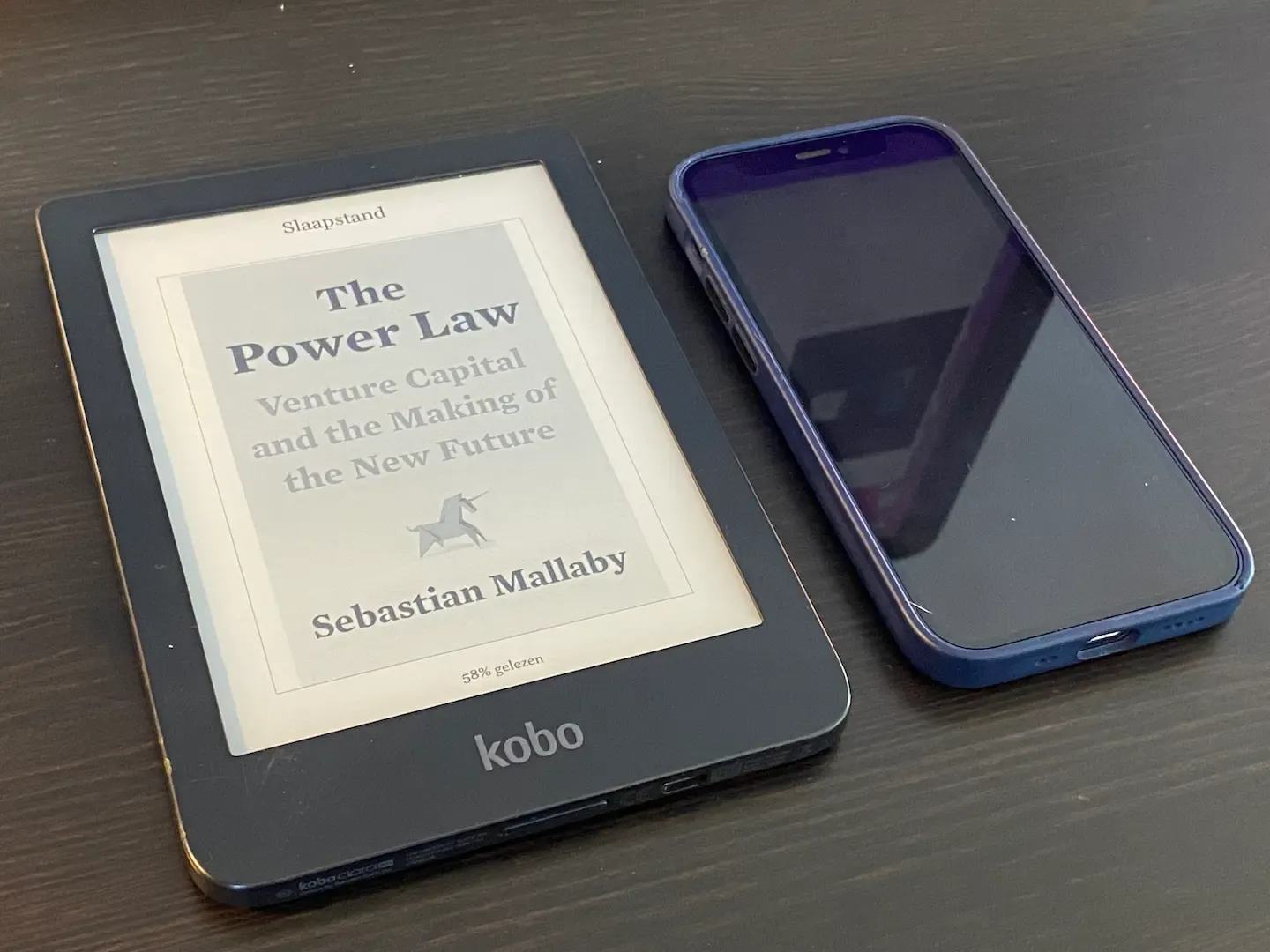Google One subscription for Google Meet
To use the premium features of Google Meet, like longer duration, I choose Google One as subscription instead of Google Workplace. Here is why.

As a web strategist and freelance professional, finding the right tools to streamline my workflow is crucial. I've recently made some choices regarding online video conferencing and cloud storage solutions.
In this article, I'll share my insights on why I opted for Google Meet over Zoom and Google One instead of Google Workplace, hoping to aid fellow online professionals in making informed decisions.

Google Meet: A Simplified Alternative to Zoom
The world of online video conferencing has been dominated by platforms like Zoom. However, its increasing complexity and cost prompted me to seek an alternative. Enter Google Meet.
Here's why it stood out:
- Simplicity for Users and Guests: Unlike Zoom, Google Meet offers a user-friendly interface. This simplicity extends to my clients and collaborators, making it easier for everyone to connect, right through the browser.
- Progressive Web App (PWA) Advantage: Google Meet's PWA can be pinned to the Mac dock, offering quick access and seamless integration.
- Integration with Google Calendar: The seamless integration with Google Calendar is handy, simplifying scheduling and management of meetings (and works with notetaker Fireflies.ai).

Choosing Google One Over Google Workplace
While Google Workplace is a robust solution, it’s designed with teams and larger enterprises in mind. I personally never really liked it, it is oversized for the individual professional by design.
Here’s why Google One is a better fit for my individual freelancing needs:
- Simplicity and Individual Focus: Google One, unlike Google Workplace, is tailor-made for individual use. Its intuitive design suits freelancers who don’t need complex team-oriented features.
- Avoiding Over-Integration: Google Workplace tends to delve deep into hosting and email services. My preference is to use Google primarily for search, SEO, calendars, online meetings, and scheduling.
- Value-Added Features: The transition to Google One offered me more than just storage. The addition of features like VPN, high-quality video meetings (1080p), and integrated booking pages streamlined my workflow considerably.
In the ever-evolving digital landscape, the right tools can make a significant difference in productivity and efficiency. For freelancers and individual professionals, Google Meet and Google One offer a blend of simplicity, functionality, and integration that can simplify the digital life.
As someone who continually refines his online strategy, I find these tools to be invaluable in my day-to-day operations. I hope my experience helps you in making the best choice for your professional needs. If you like this content, please consider to sign up for free and you will receive new articles in your inbox.

Google One is tailored for individual users and families, offering expanded cloud storage across Google Drive, Gmail, and Google Photos with plans that range from 100 GB to 2 TB. It's ideal for personal storage needs but the benefits also can be shared with 4 family members..
In contrast, Google Workspace (G Suite), designed for businesses, encompasses a comprehensive suite of productivity and collaboration tools including business email, advanced Google Apps, and enhanced security features. This makes Google Workspace a robust solution for organizational needs.
When comparing Google One's 2TB plan to Google Workspace Business Starter, consider the unique benefit of sharing premium features with family members. With Google One's 2TB plan at $9.99 per month, not only can you share storage space across six family members, but you also gain access to premium features of Google Meet and advanced scheduling capabilities. This sharing feature makes Google One an increasingly cost-effective choice for families or groups, providing high-end tools and storage at a fraction of the cost per person compared to the Google Workspace Business Starter plan.