Twitter Lite: Exploring Progressive Web Apps
Learn how Twitter Lite, a PWA, merges mobile app features with web accessibility. Improve Twitter experience, speed, and data usage across all devices.

A Progressive Web App (PWA) is a website that combines the functionality and user experience of a native mobile app with the accessibility of a web page.
A PWA is built with web technologies such as HTML, CSS and JavaScript, but provides the user with an experience similar to a native mobile app. A PWA works on all devices and operating systems and can be installed on the home screen of a device.
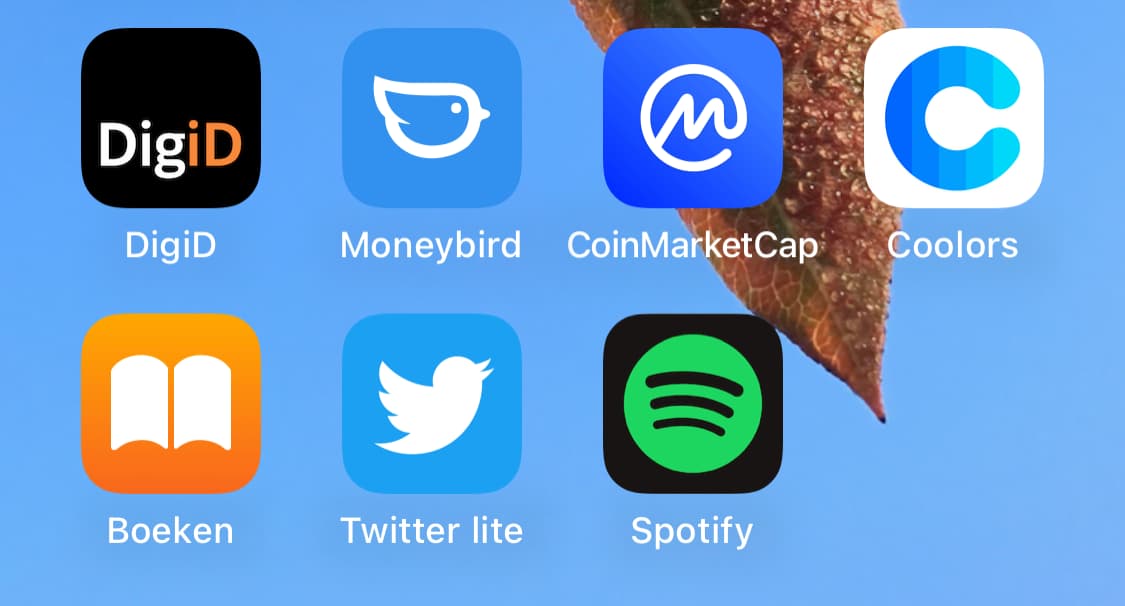
Twitter Lite as an example of a successful PWA
Twitter Lite is a good example of a successful PWA. It is designed to improve the experience of Twitter on mobile devices and reduce data consumption. Twitter Lite is optimized for use on slow or limited internet connections and is designed to load quickly, even on older devices.
Twitter Lite offers many of the same features as the native Twitter app, such as the ability to post tweets, reply and retweet, send and receive direct messages, and view trending topics. The difference is that Twitter Lite is designed as a PWA, so it can be used as a web page and can be installed on the home screen of a device.
Another advantage of Twitter Lite as a PWA is the small size of the app. The native Twitter app is often large and takes up a lot of storage space on a device. Twitter Lite, on the other hand, is designed to take up only a small amount of storage space, making it easier to install and use on older devices with limited storage space.
Installing Twitter Lite on iOS
Twitter Lite can be easily installed on any device with a supported web browser. Follow these steps to install Twitter Lite on your device:
- Open the web browser on your device and go to mobile.twitter.com.
- Tap the "Share" button in the browser (usually found in the menu)
- Choose "Add to home screen" or a similar option
- Customise the app name if desired and tap "Add" or "Save"
Twitter Lite is now installed on your home screen and ready to use.
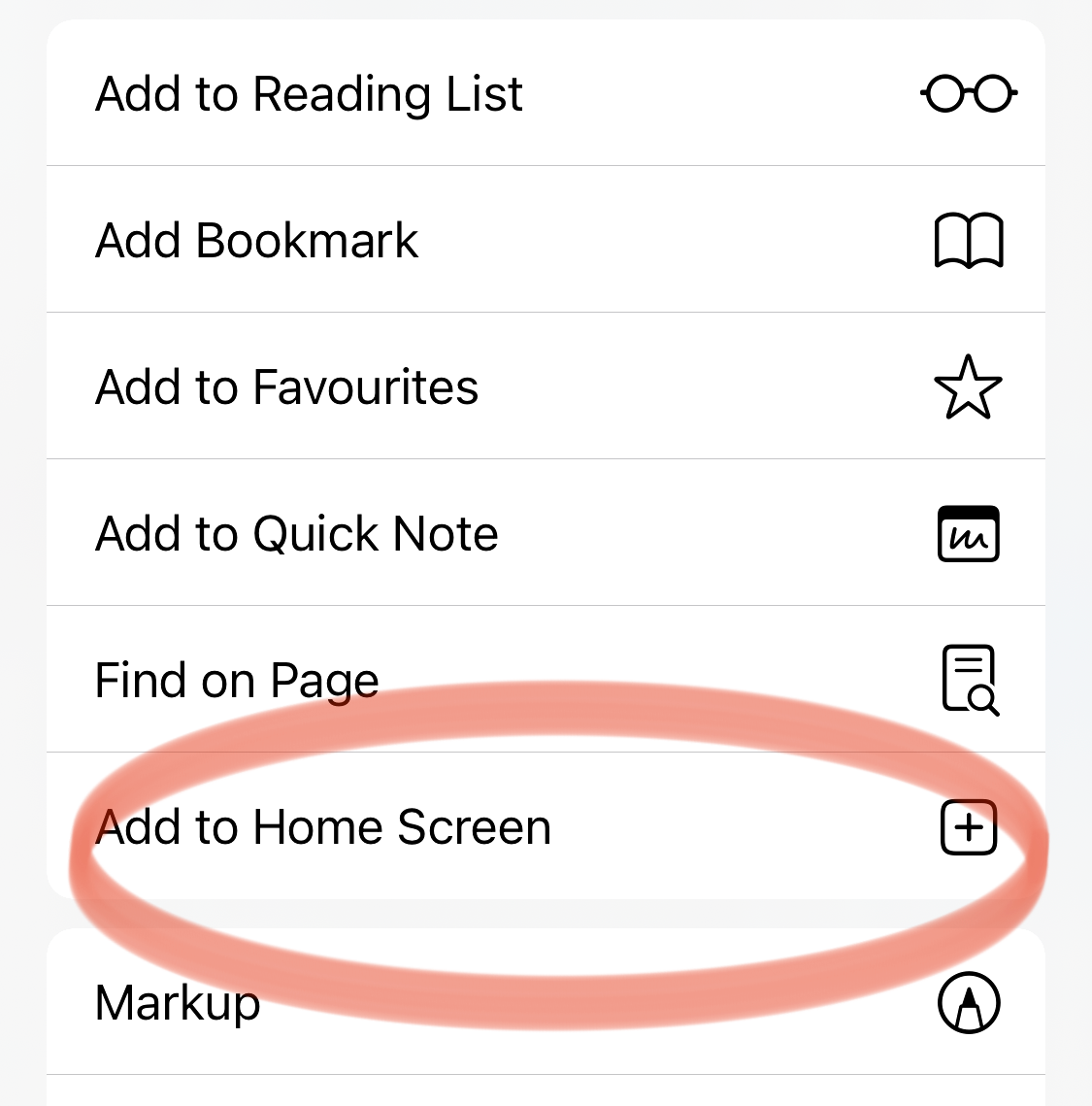
Conclusion
A Progressive Web App is a website that provides the user experience of a native mobile app and is accessible on all devices and operating systems.
Twitter Lite is a prime example of a successful PWA because it is designed to load quickly, works on slow or limited internet connections, can work offline and takes up only a small amount of storage space. Twitter Lite offers many of the same features as the native Twitter app, but provides a better experience for users who want to use Twitter on their mobile devices.
Progressive Web Apps (PWAs) are revolutionizing the way we interact with the web. In the Apple ecosystem, they take on a new identity as "Home Screen Apps." These powerful applications can be added directly to your home screen, providing a native app-like experience without the need to download from the App Store.



