Blog writing workflow
A easy to use workflow for writing, translating and publishing blog articles. On Mac and iPhone. I will use paper, Ulysses, LanguageTool, Deepl and Ghost.
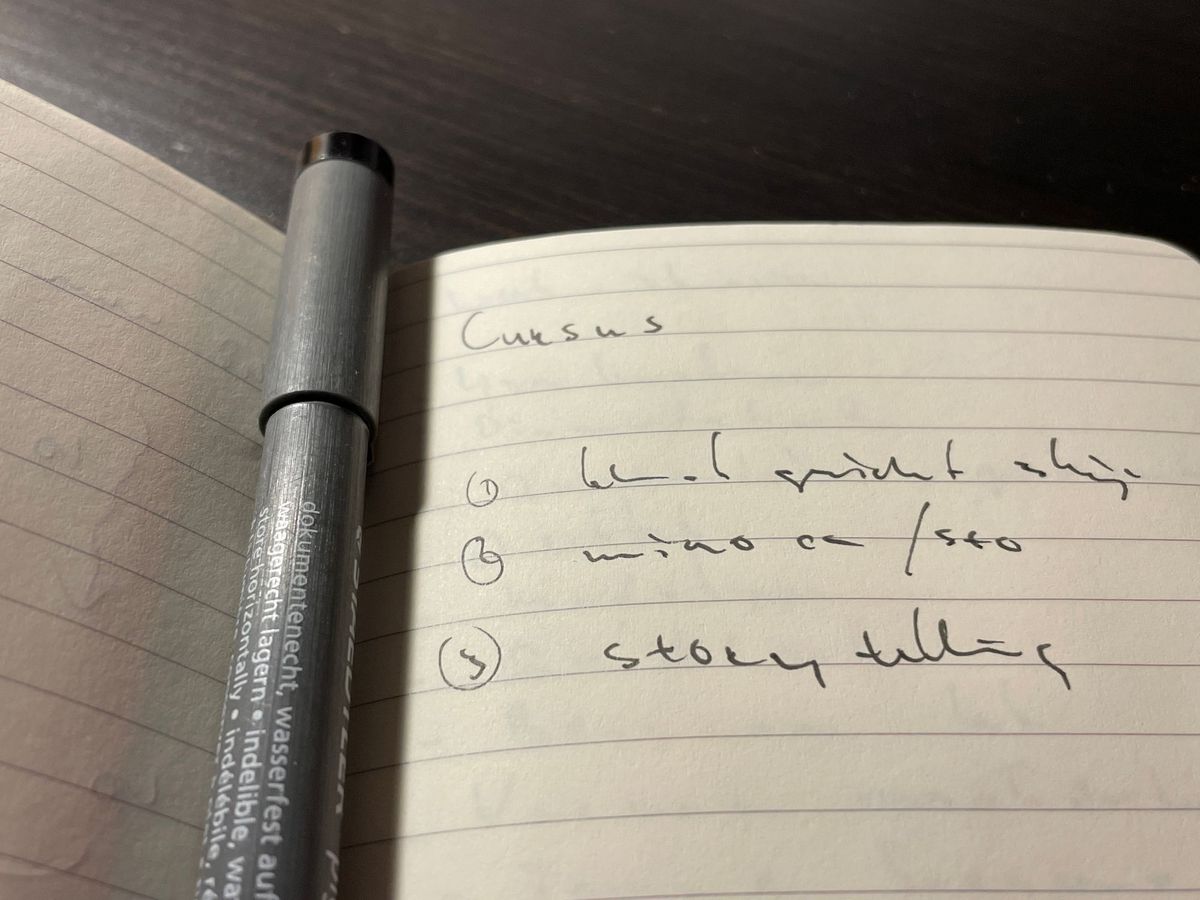
A lot comes down to good tools. I'm picky about this and am happy to share my methods for writing and formatting the articles on this blog. Hopefully, it will give you some ideas.
Starting an article
I gather information first on paper and then as notes in Apple Notes. When the idea has taken some solid shape, I start a blank sheet in the writing program Ulysses.
Writing in Ulysses
I write all my articles in Ulysses, let me tell you why. For starters, I think it's beautiful. A quiet page layout and the ability to remove or leave out all the superfluous. It's quick and robust. So much for the declaration of love, back to the method for a moment.
Writing assistance
Ulysses has LanguageTool built in, and that tool knows just fine what language I'm writing in. It not only makes corrections for spelling errors, but also makes suggestions for grammar and even style. Thus, I have my own writing assistant.
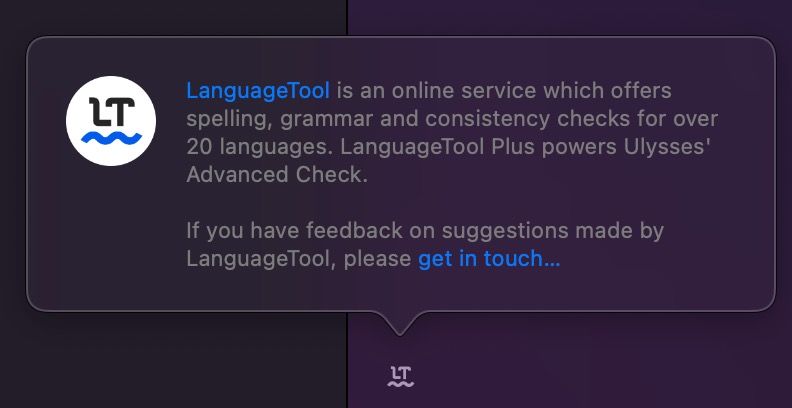
Searchable
All texts I have written in Ulysses are searchable on the Mac as well as the iPhone. Both at the system level (Spotlight) but also through Ulysses itself. With this setup, I can find something quickly and also open it directly from search.

Cloud sync between Mac and iPhone
The texts I write are instantly available both on the Mac, MacBook, and iPhone. They are kept in sync by the iCloud. So there is no need for extra accounts or anything. Often I kill some time when I have to wait to write or improve an article I'm working on at the time.
Markdown
The text format of the markup is MarkDown. Sounds like a very technical thing, but it's actually quite the opposite. At best, it's a bit minimalist. Markdown is simple text with Markup for formatting, references and the like. Light, simple and interchangeable. I am the master of technology and not the other way around as with the terrible Word.
Images
Although MarkDown is used, you can easily work with images and also embed them in a single document, like PDF, for sharing.
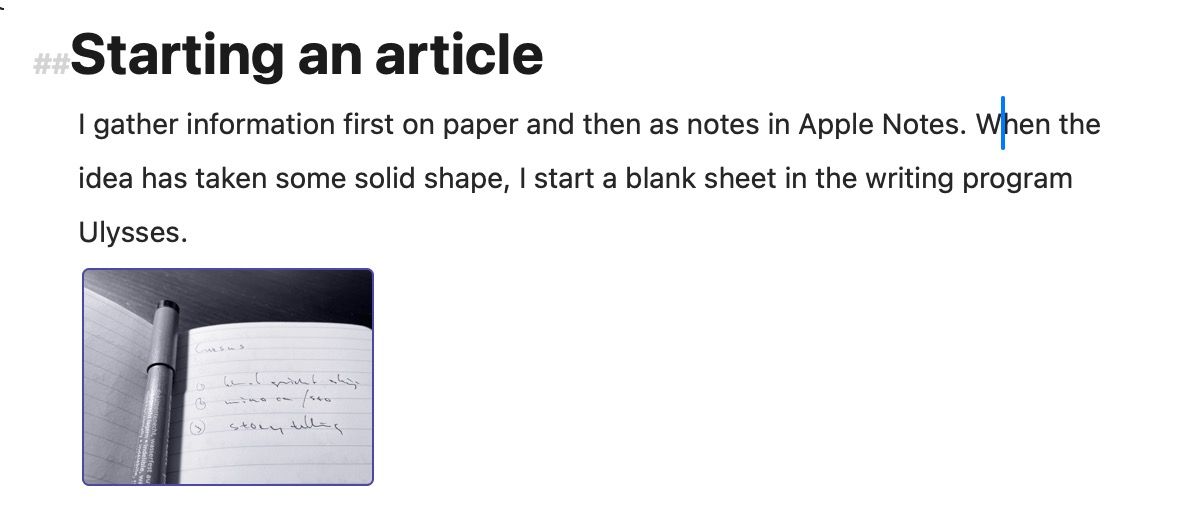
Coupling with Ghost
A big advantage of Ulysses is that it can be linked with blog platform Ghost. I publish directly from Ulysses, as it were, without copying and pasting or anything like that. Output can also be HTML, Docx or PDF and that's easy if you quickly want to share something with someone.
Other nice things
A nice feature is that there are versions of each document and I can basically go back in time. Also, there is a nice overview of the structure of the document and work counting plus reading time indication.
Language and translations
I prefer to write the articles in my language, Dutch. Only when the first solid version is ready, I start translating it. Via the free version of the excellent translation program DeepL.
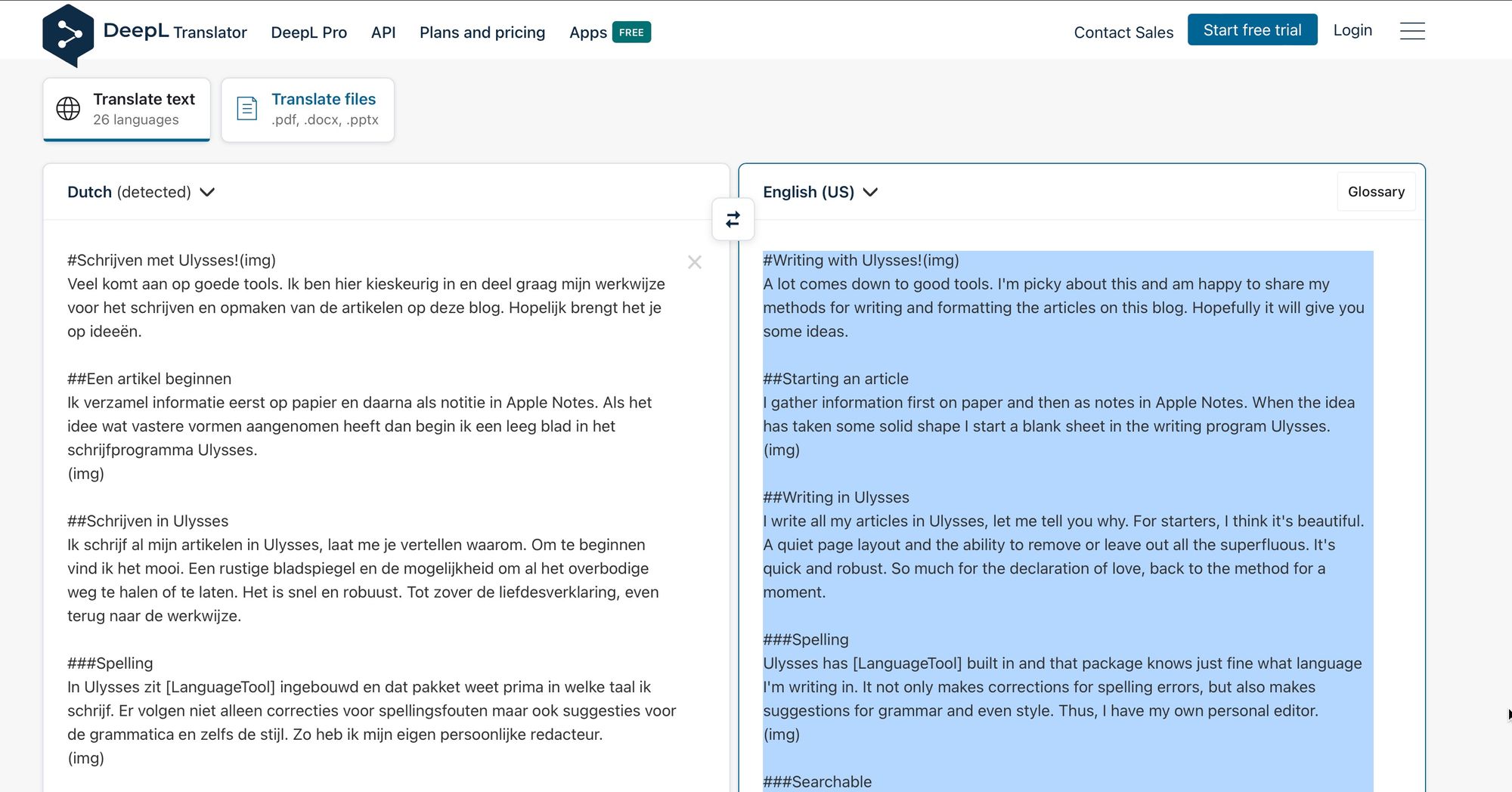
The translation is excellent, but seen from the workflow, this is actually the least pleasant step. For translating, I make a copy and paste it into the website of DeepL. I seem to lose markup here, and then I have to copy the images manually and add links again.
I will take the time to see if I can improve on this step, but for now, it is annoying. How nice it would be if translation were a better integrated part of the workflow.
I then edit this first English version again in Ulysses.
Final edit and publication
The first version goes from a writing program, as draft, to my blog. So from Ulysses to Ghost. Here's the final edit. Layout tidying up, check outline of HTML headings, writing summary, image descriptions and adding meta information to page and images.
Then, once I'm done with it and hit publish, I can send it out the door immediately or set it up for later. I also get the option to send the article as a message to my subscribers.
Post-Production: Webmaster Check with Ahrefs
After hitting the 'Publish' button, the work isn't quite done yet. To ensure that my articles are SEO-friendly and free from any website issues, I make it a point to regularly run a free webmaster Ahrefs report.
This step is crucial for optimizing the 'health' of my blog. Ahrefs helps identify missing alt tags on images, too long or too short meta descriptions, broken links, and more. It serves as a diagnostic tool that points out the areas for improvement, helping me to maintain the quality and discoverability of my blog.
This way, I not only focus on the writing and publishing aspects but also pay attention to the overall performance and searchability of my articles.
Costs
There are the annual costs for Ulysses and for Ghost. DeepL, I can use for free.
Conclusion
When I sum it all up like this, it seems like quite a story, but actually, I have never had such a pleasant workflow for publishing.
- Gather notes
- Start composing the article and do the writing
- Create links and images
- Translate
- Publish draft
- Finalize (text, micro texts, links, images)
- Publish
Except for the translation step, that one is a bit cumbersome. I will try to optimize that step, and please let me know it you found a better way. For the rest, I can only recommend Ulysses with Ghost for blogging. It works from my office set up, it works when I am on the road.



