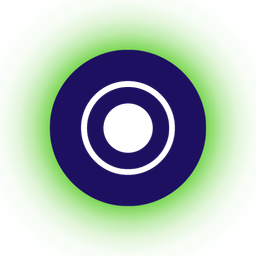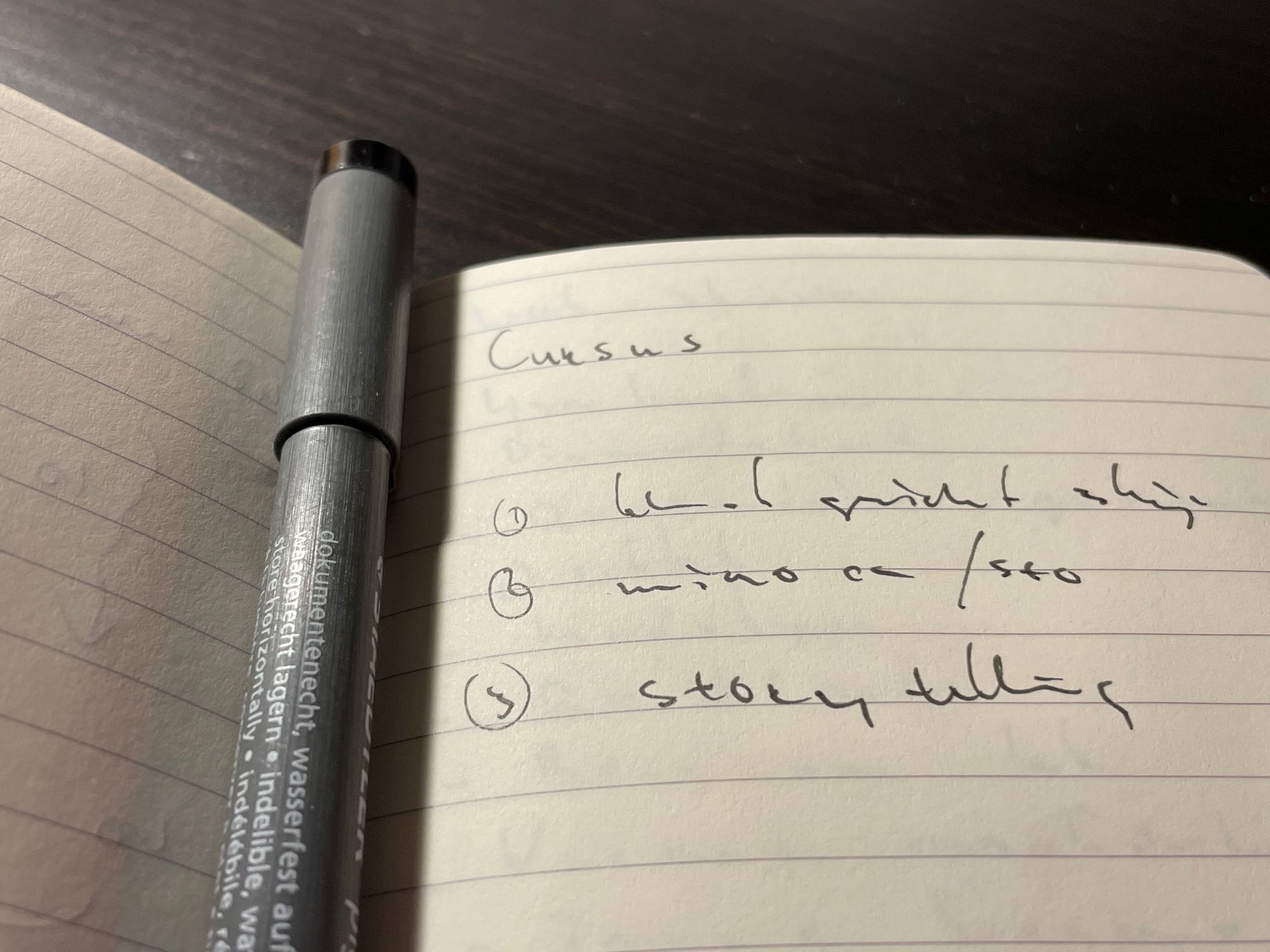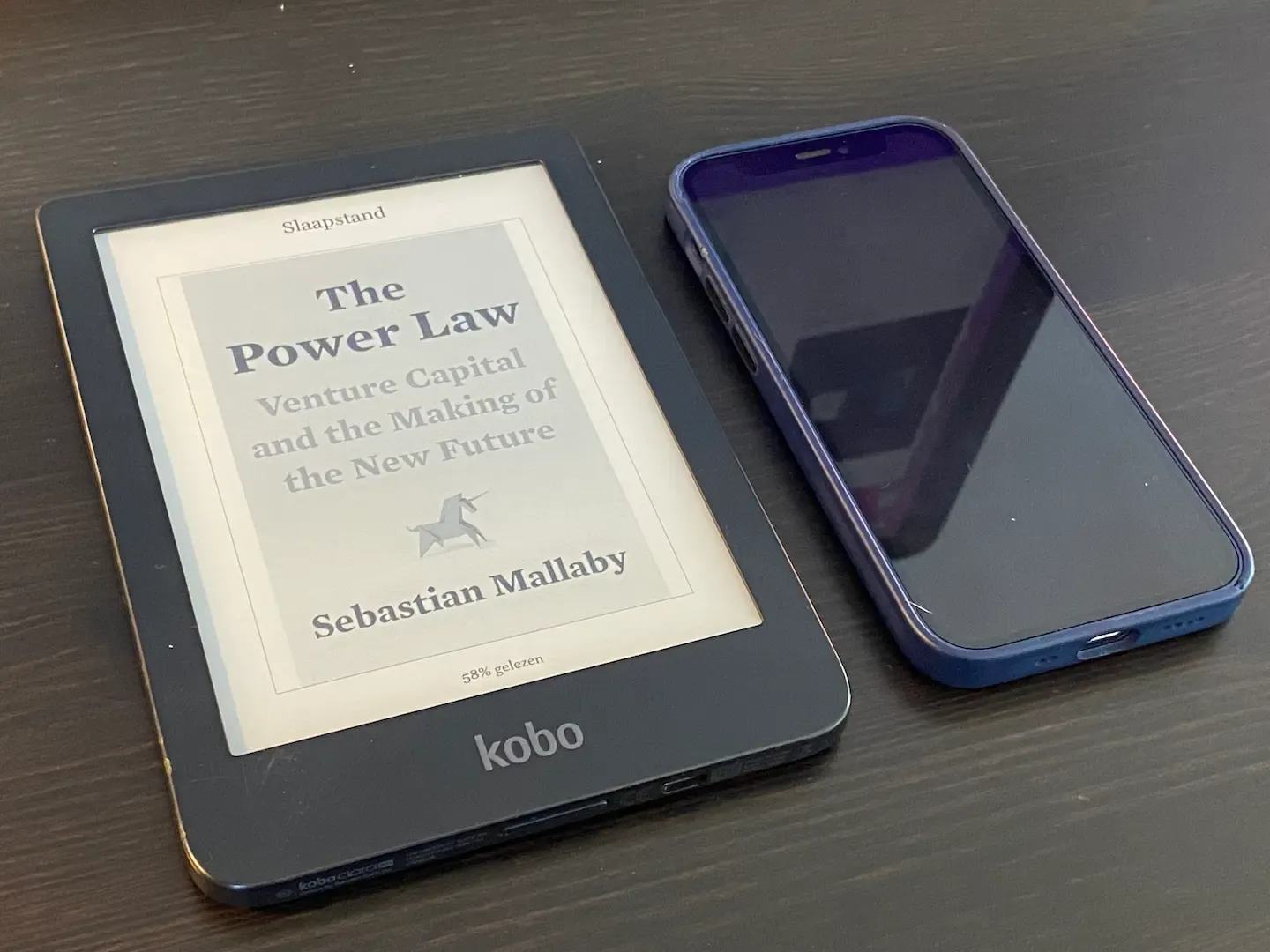From Calendly to scheduling with Google Calendar
Why I started using the scheduling of Google Calendar that comes with their premium subscriptions Google One and Google Workplace.

As a freelance web strategist, my journey to optimize efficiency and workflow led me to Google One, primarily for its premium Google Meet services. Yet, an unexpected and valuable discovery in this package was Google Calendar, particularly its booking page feature.
In this article, I'll explore how the Google Calendar scheduling feature, initially a complementary addition to my Google One subscription, has become an indispensable scheduling tool for professionals like me.
Discovering Google Calendar's Potential
The inclusion of Google Calendar with my Google One subscription was a an unexpected benefit. Here's why it quickly became a core part of my professional toolkit:
- Integrated Booking Pages: The ability to create booking pages directly linked to my calendar has been a revelation. This feature effortlessly replaced other scheduling tools, consolidating my workflow.
- Seamless Integration with Premium Google Meet: Opting for Google One for its superior Google Meet capabilities, I found that Google Calendar's integration with these services enriched my meeting and scheduling experience.
- Streamlined Scheduling in One Place: The transition to using Google Calendar was seamless, aligning perfectly with my strategy to minimize the number of different services I use, while enhancing my overall productivity.
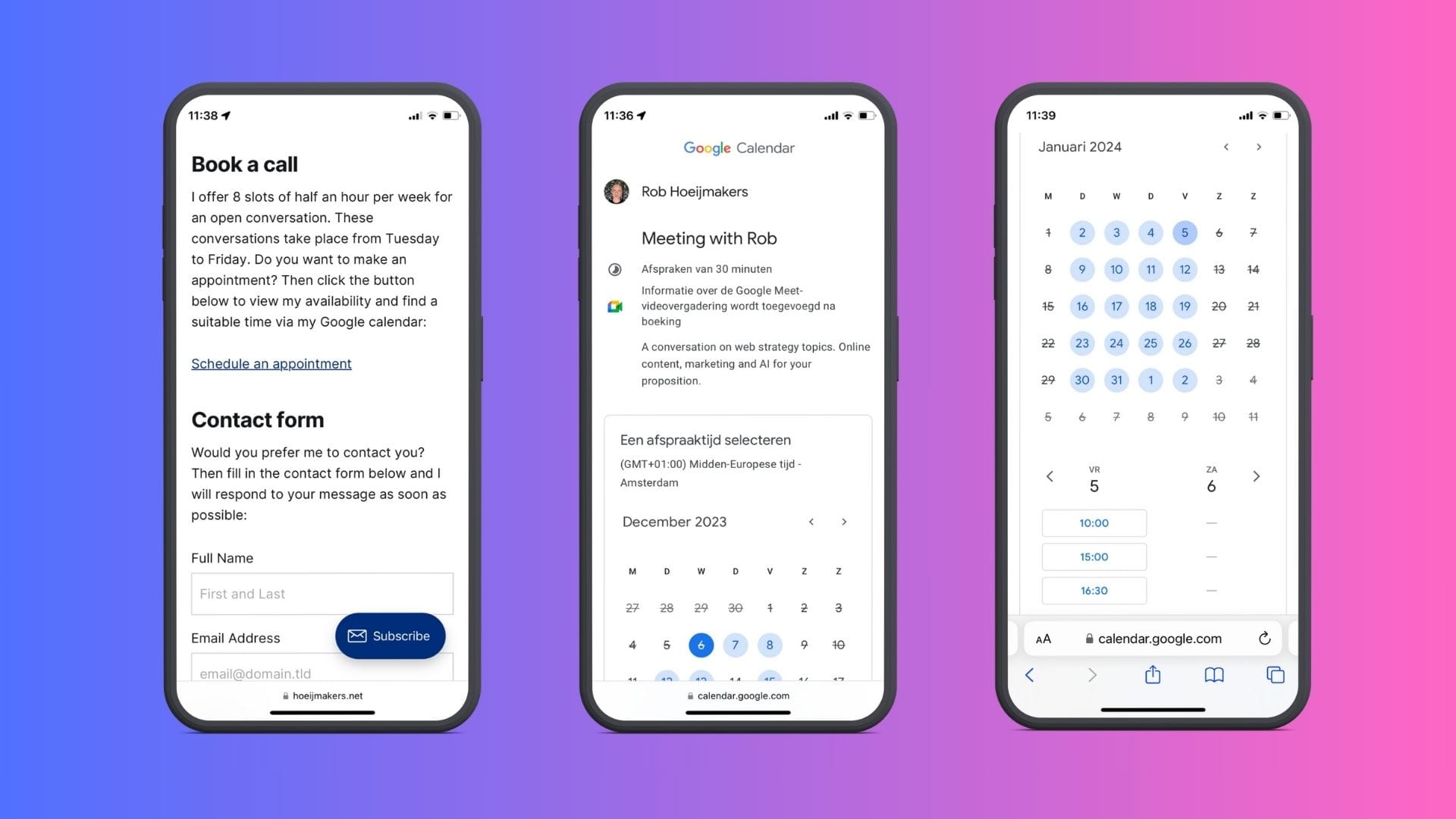
The Practical Fit
While exploring scheduling tools, I chose Google Calendar for its practicality and integration with my existing Google services, despite some limitations.
Here's why it works for me:
- Basic Yet Efficient Scheduling: Google Calendar's scheduling features are basic, lacking advanced customization and branding options. However, this simplicity aligns well with my business needs, providing just enough functionality without overcomplicating the process.
- Integration with Google Ecosystem: Its integration with Google Meet and Google One offers a cohesive experience that is more valuable to me than advanced features offered by other scheduling tools.
- Fit for Purpose: Although other services might offer more elaborate scheduling options, the combination of Google Calendar with my current use of Google Meet and other Google services provides a streamlined and efficient setup that suits my professional context.
- Aligning with Minimalist Approach: My preference for a minimalist digital toolkit means prioritizing services that cover multiple needs in a simple, effective manner. Google Calendar fits this criterion, reducing the need for multiple specialized tools.
So while Google Calendar may not be the most feature-rich scheduling tool, its simplicity, integration with other Google services, and alignment with my business strategy make it the right choice for my current setup.
Going from Calendly to Google Calendar
When I first subscribed to Google One, I was primarily using Calendly for my scheduling needs. However, I soon realized that Google Calendar's booking page feature offered similar functionalities, prompting me to make a switch.
Here’s how this migration significantly streamlined my workflow:
- Effortless Setup: Transitioning to Google Calendar's booking feature was surprisingly straightforward. I simply replicated the settings I had in Calendly, which only took a few minutes.
- Simple URL Replacement: The only significant change was updating the URLs from Calendly to Google Calendar in my communications and website. This was a minor adjustment compared to the convenience gained.
- Functionality for Individual Use: While Calendly excels in complex team-based and outbound scheduling scenarios, for my solo professional use, Google Calendar provided all the necessary functionality without the added complexity.
- Minimizing Service Redundancy: As a freelance professional, my aim is to streamline my digital toolset. Migrating to Google Calendar allowed me to reduce the number of separate services I use, aligning with my minimalist approach to digital tools.
This transition to Google Calendar not only simplified my scheduling process but also integrated seamlessly with my existing use of Google One and Google Meet, creating a more cohesive and efficient workflow.