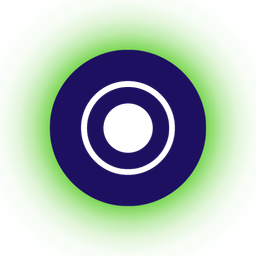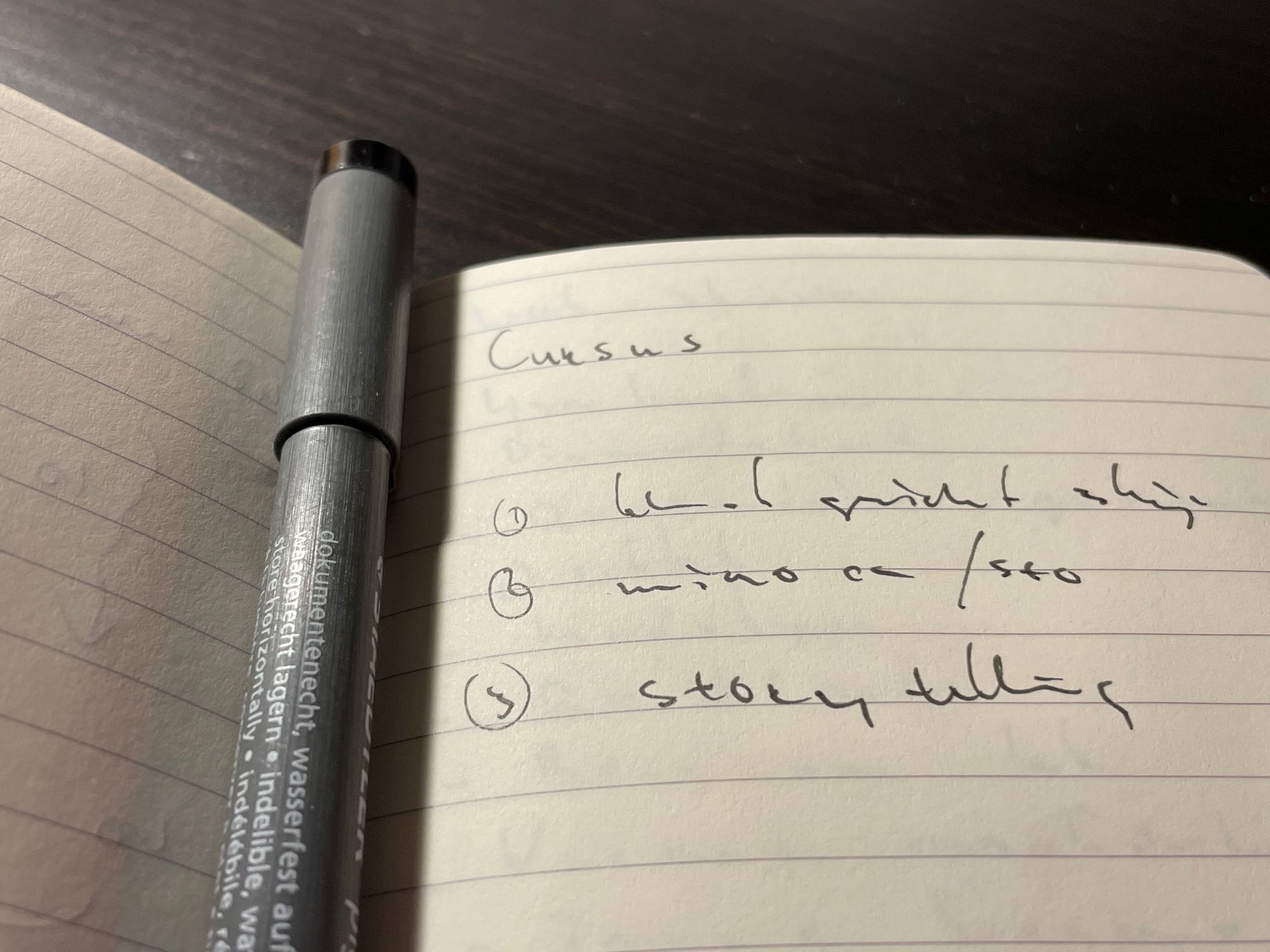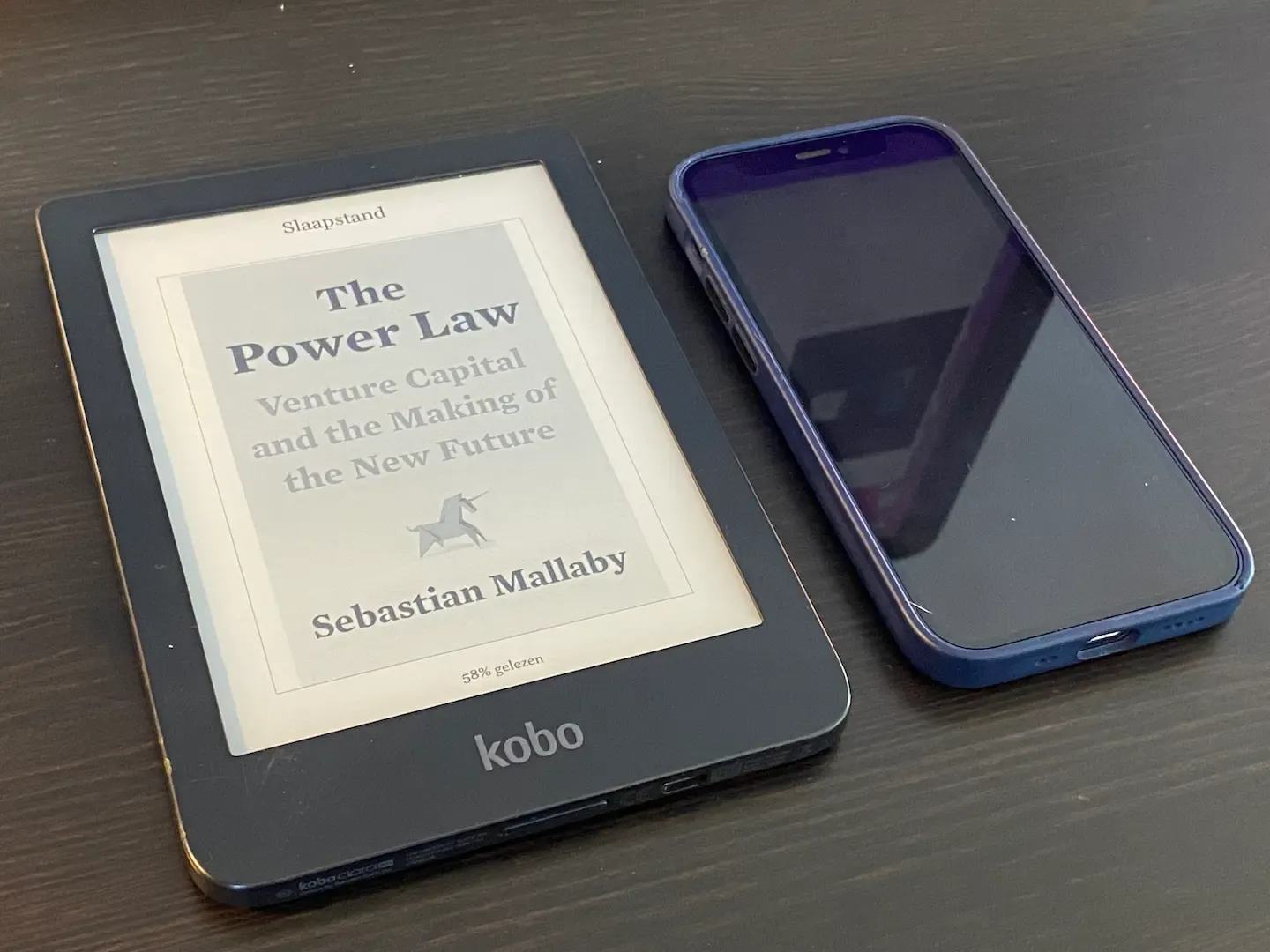Setting up a Google Account without Gmail
Unlock the power of Google without Gmail! Explore how a custom email domain & Google One can transform your business and personal workflow.

While Gmail is undeniably a powerful email service, the quest for more personal control and seamless integration within the Apple ecosystem has led many to explore alternative setups.
My recent experience with setting up a Google Account without Gmail, opting instead for an email service provided by Hostinger, has been nothing short of revelatory.
This approach not only offers a tailored email experience but also integrates effortlessly with Google's suite of services, including the superior capabilities of Google Calendar and the collaborative features of Google Meet.
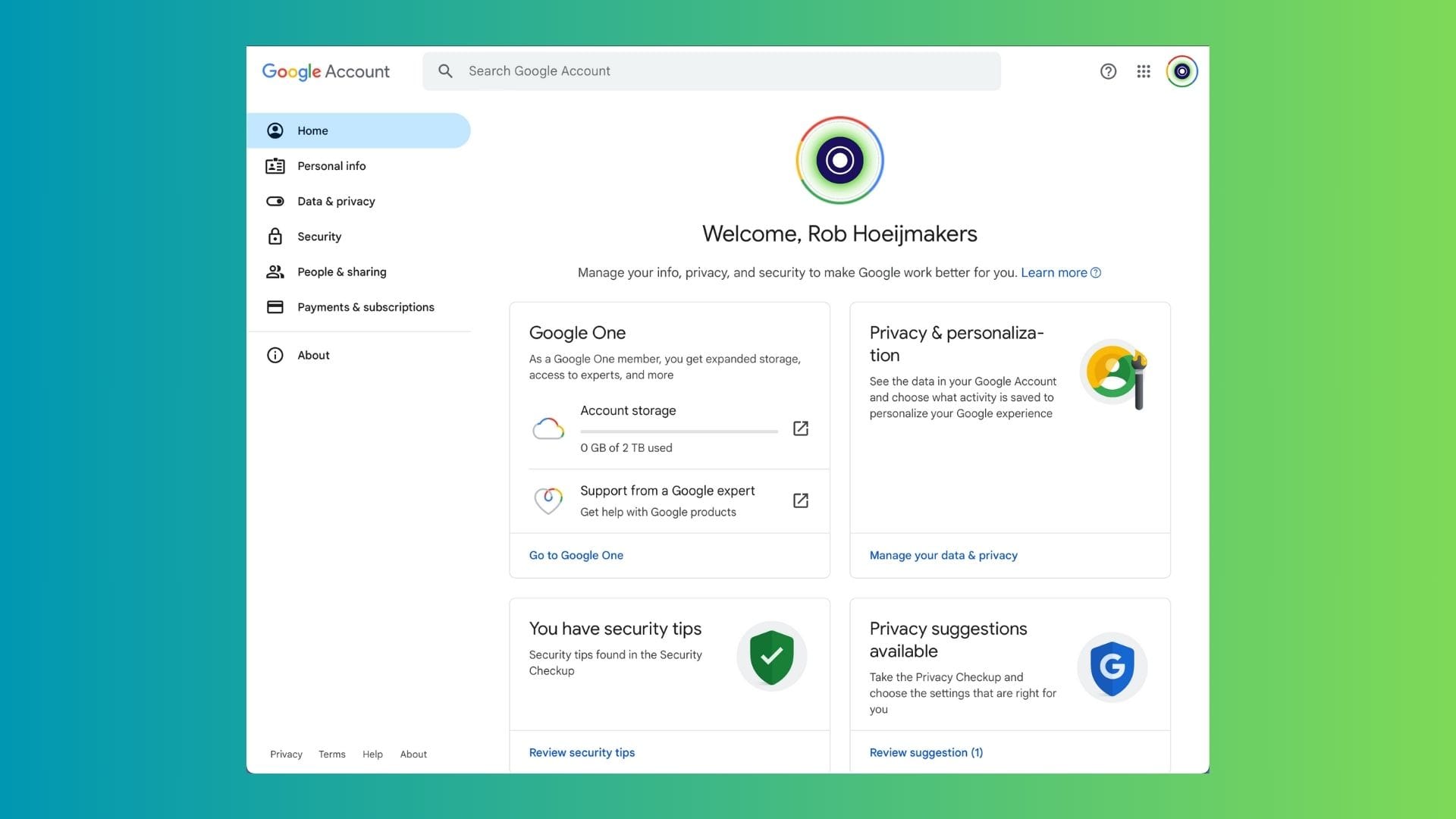
Why Choose a Non-Gmail Google Account?
Choosing to use a non-Gmail account for Google services stems from a desire for more control over email management and a preference for specific email clients. For those of us deeply integrated into the Apple ecosystem, the native email clients, despite their shortcomings in areas like search functionality, offer a level of integration that enhances our daily workflows.
The Setup Process
Setting up a Google Account without Gmail is straightforward. The absence of a Gmail account allows for the use of your own domain name as the Google Account username, providing a level of personalisation and branding not achievable with a standard Gmail address.
This process involves:
- Signing up for a Google Account through a special link using your preferred email address.
- Verifying the email address to ensure it's active and accessible.
- Configuring the account settings to align with your personal and business needs.
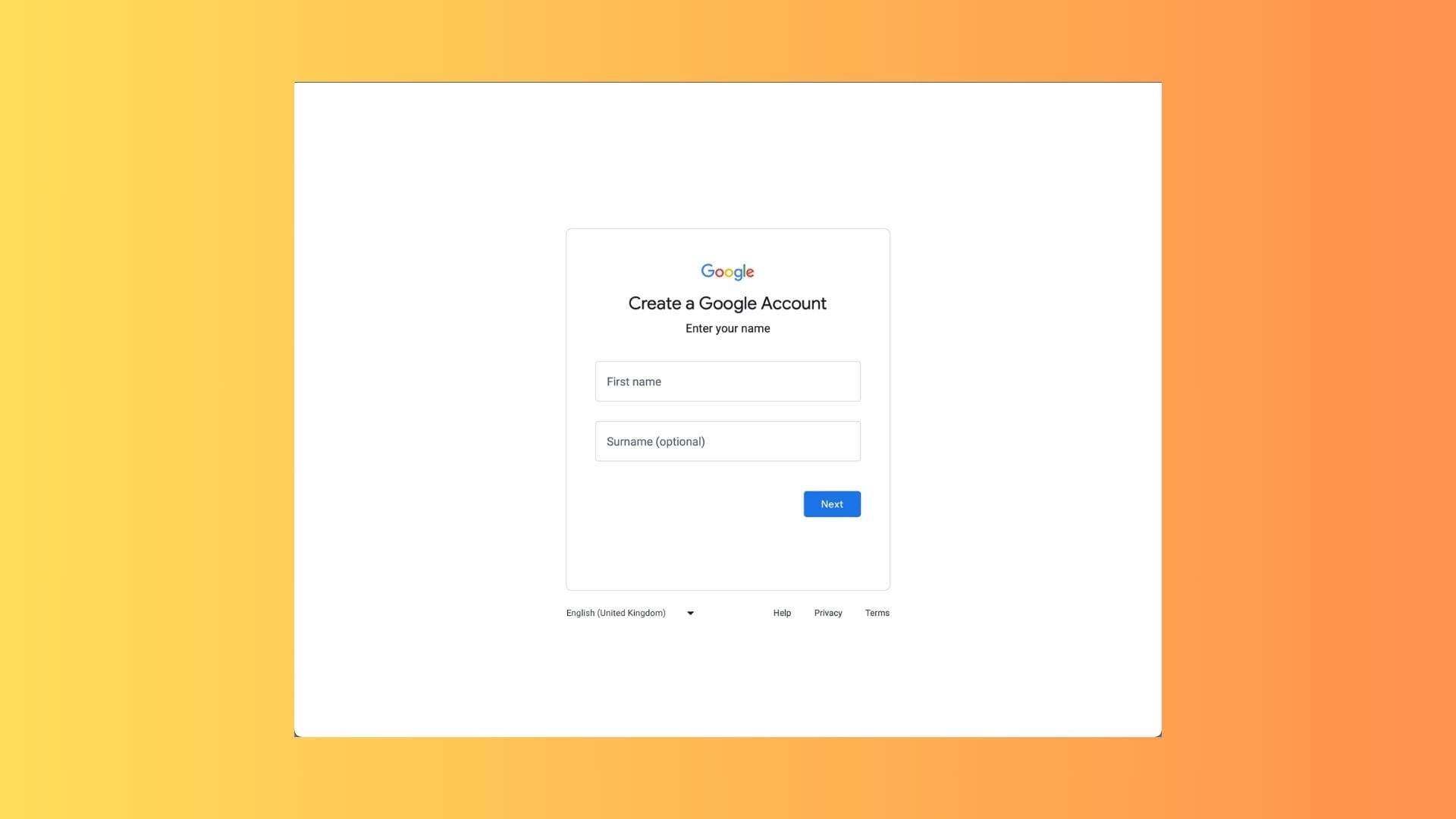
Integrating with Google One
Integrating this setup with Google One's Family Plan has been a game-changer. At no additional cost, it provides 2TB of storage and premium features for Google Meet, not to mention the branding opportunities it affords to my domain through Google Calendar and Google Scheduling options.
This setup is particularly beneficial for solo entrepreneurs or small business owners seeking cost-effective solutions without compromising on functionality.
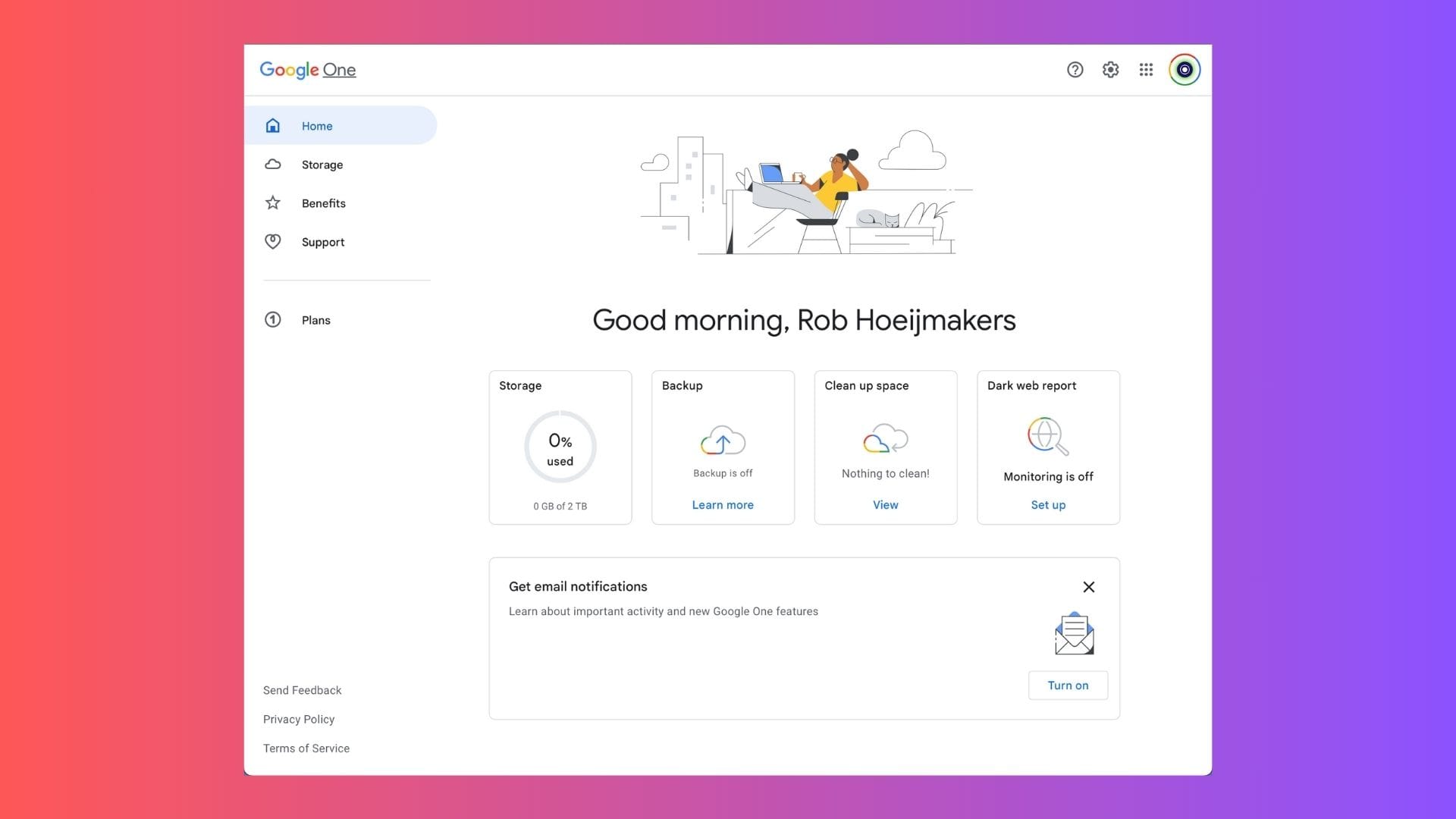
The Benefits
- Custom Email Domain: Utilising a custom domain for your Google Account enhances your brand's professionalism and visibility.
- Seamless Integration: Despite minor limitations with certain Google Calendar features, the overall integration within the Apple ecosystem and with Google's services is seamless.
- Cost-Effectiveness: The ability to join a Google One Family Plan without extra costs for additional storage and premium features represents significant savings.
Considerations
It's worth noting that some Google Calendar features, such as meeting changes, are optimized for Gmail and may not display as intended in other email clients. However, this minor drawback is far outweighed by the benefits of increased control, integration, and the professional edge provided by using a custom email domain.
For individuals and small business owners alike, setting up a Google Account without Gmail, integrated with Google One, offers a compelling blend of control, customisation, and cost-effectiveness.
Whether you're deeply entrenched in the Apple ecosystem or simply seeking a more tailored email experience, this setup provides a solid foundation for managing your digital presence and business operations.