Start with Midjourney
Don't miss out on Midjourney's next-gen AI for stunning visuals. Whether you're a creative pro or tech enthusiast, learn how to join the Midjourney Beta program in this article.

Introduction:
Midjourney is an exciting new generative AI for images that has captured the attention of creatives and technophiles alike. The cutting-edge AI technology allows users to create stunning visuals with minimal effort. If you're interested in being one of the first to try out this revolutionary tool, you'll need to join the Midjourney Beta program through Discord. In this article, we'll walk you through the process step-by-step.
Step 1: Install Discord
Before you can join the Midjourney Beta program, you'll need to have Discord installed on your device. Discord is a popular chat platform for communities and friends to connect. Download the Discord app for your device (PC, Mac, iOS, or Android) from the official Discord website (https://discord.com/download) and create an account if you haven't already.
Step 2: Locate the Midjourney Discord Server
To join the beta, you'll need to find the official Midjourney Discord server. You can search for the server by visiting the Midjourney website or social media profiles, where they'll likely share an invite link. If you're having trouble finding the invite link, you can also try searching online forums or asking for help from fellow AI enthusiasts.
Midjourney website
Step 3: Join the Midjourney Discord Server
Once you've found the invite link, click on it to join the Midjourney Discord server. You'll be redirected to the server, and you may need to complete a verification process (such as solving a captcha) to gain full access to the server channels.
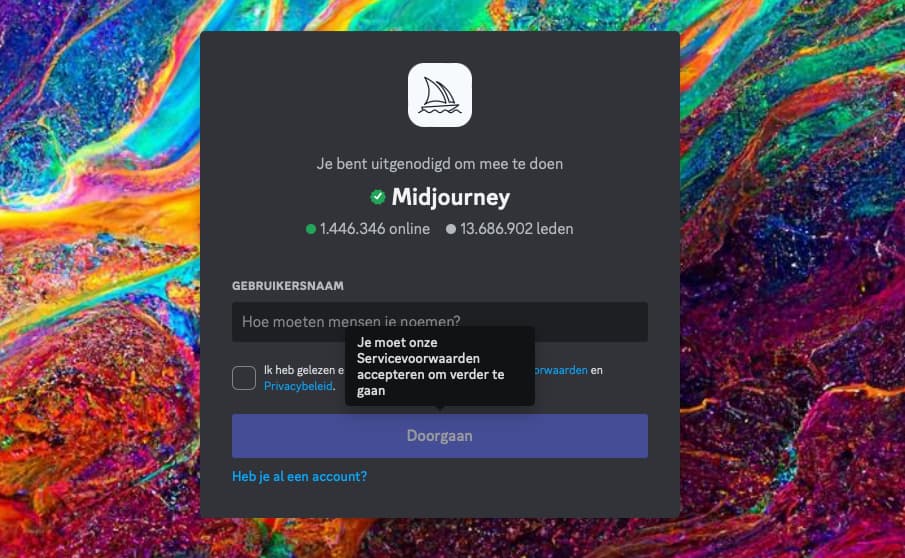
Step 4: Locate Beta Program Information
In the Midjourney Discord server, look for a channel or a pinned message that contains information about the beta program. The channel might be named something like "#beta-info," "#beta-signup," or "#announcements." Read through the provided information to familiarize yourself with the beta program's terms, conditions, and prerequisites.
But basically, that is it, you are in!
Step 5: Start
Select any newbies-# channel visible in the left sidebar and give a prompt to start imagining:
- Type /imagine prompt: or select the /imagine command from the slash commands pop-up.
- Type a description of the image you want to create in the
promptfield. - Click return to send your message.
Conclusion:
Joining the Midjourney Beta program through Discord is a straightforward process that allows you to be among the first to experience this innovative image generation AI. Follow these simple steps, and you'll be on your way to creating captivating visuals with Midjourney's AI-powered technology.
If you find starting with Midjourney a step too far, I can recommend using Playground AI.




