An explanation and demo of App Clips
App Clips have the potential to shake up the digital and real world. Here is a quick primer and example on how it works. And you can run it yourself.

In September 2020 the latest update for the iPhone, iOS14, was made available. This includes a number of changes, but perhaps the largest was not yet noticed. That’s a feature called App Clip. Here, Apple offers the users the playing field and not the players. So the applications for this are bound to appear in the coming months.
App Clips have the potential to shake up the digital and real world. I will explain App Clips further in this article and make it tangible with a short demonstration.
What are App Clips?
App Clips are fragments of the apps you normally install from the App Store. These fragments are not installed after calling, but are shown as a small window (Apple Clip Card). If you open them, then you will see little difference with the normal apps.
Here’s an example of the steps to quickly order a cup of coffee:

I made a short demo, that makes it visible and tangible. I scan a QR tag via camera and that starts an App Clip, in this case from Chibi. Furthermore, I also show the NFC tag. With an iPhone NFC reader/writer I have written the URL (https://chibi.app/make) into the NFC tag.
The link of these App Clips with the real, tangible world makes it fascinating. Because in addition to browser, Apple Maps and iMessage (digital world), App Clips can be started in the real world via QR tag and NFC tag. Here the pieces fall together, and you see the power of the idea.
In a way, it is very similar to the very popular Apple Pay. You touch a marked object with your phone and a functionality becomes available. No installation required and get started right away. This is suitable for many situations where you do not have the time or desire to install an App and that especially opens up possibilities for transactions. Even more so because you can log in and pay via Apple Pay.
Try this App Clip example yourself
You can try it yourself if you want. For example, via the QR tag below or via this link: https://chibi.app/make

Disadvantages or limitations? Sure! The Apple App Clips take place entirely in the Apple ecosystem. As a publisher, you must already have an existing app in the App Store and the App Clip must not be too large.
For deeper insight into the QR tag, check out this article about the secrets behind the QR Code.