Find the right CRM system
Discover the impact of CRM systems for any business size. Manage and analyze customer interactions throughout their lifecycle. Learn how to choose the right CRM.

Let me explain where a CRM is used for in a business. This quick walk through will already help to see if your business actually could benefit from a CRM. I will then give options to make choosing more efficient, and I will conclude with an overview of providers.
Where is a CRM used for?
A CRM, or Customer Relationship Management, is a software tool that helps businesses manage and analyse customer interactions and data throughout the customer lifecycle.
The main functions of a CRM system include:
- Storing and organizing customer data: A CRM system allows businesses to store and organize customer data in one centralized location, making it easy to access and manage.
- Tracking customer interactions: A CRM system allows businesses to track customer interactions, such as phone calls, emails, and meetings, which helps them to understand customer needs and preferences.
- Managing sales and marketing: A CRM system can be used to manage sales and marketing activities, such as lead tracking, campaigns, and forecasting.
- Improving customer service: A CRM system can help businesses to improve customer service by providing tools for managing customer inquiries and support requests.
- Analysing customer data: A CRM system can be used to analyse customer data, such as purchase history and behaviour, to identify trends and patterns that can be used to improve business strategies.
In summary, CRM systems provide businesses with valuable insights into customer behaviour and help them to manage and improve their interactions with customers, ultimately improving sales and customer retention.
Choose the right CRM for your business
Choosing the right CRM for your business can be a complex process, as there are many different options available, each with its own set of features and capabilities.
Here are a few key factors to consider when choosing a CRM for your business:
- Identify your business needs: Before you start looking at CRM options, it's important to have a clear understanding of what you need from a CRM system. Identify which specific business processes you need to manage, such as sales, marketing, or customer service.
- Evaluate scalability: Consider whether the CRM system can scale to meet the needs of your business as it grows. Think about how many users will be accessing the system, and whether it can handle an increase in data and functionality over time.
- Look for ease of use: A CRM system should be easy for your employees to use and navigate. Look for a system that is user-friendly and intuitive, with a simple and straightforward interface.
- Consider integration capabilities: It's important to ensure that the CRM system can integrate with other tools and systems that you are currently using, such as your email marketing software or accounting system.
- Customer support and training: Consider the level of customer support and training provided by the CRM vendor, as well as the resources available such as documentation, tutorials, and user forums.
- Cost: CRM systems can vary widely in cost, so it's important to consider the features you need and the budget you have available. Some CRM are offered as a service (SaaS) and some are licensed, take into account the costs of implementation, maintenance, and upgrades.
Ultimately, the best CRM for your business is the one that meets your specific needs and provides the features and capabilities that you require. It might be helpful to try a free trial or demo of several options before making a final decision.
CRM software vendors
Here is a list of some popular modern vendors of CRM software:
- Salesforce: One of the most well-known and widely used CRM systems, Salesforce offers a wide range of features and capabilities for managing sales, marketing, and customer service.
- Microsoft Dynamics 365: Microsoft Dynamics 365 is a cloud-based CRM system that offers a wide range of features for managing customer data and interactions, as well as powerful analytics and reporting capabilities.
- Zoho CRM: Zoho CRM is a cloud-based CRM system that offers a wide range of features for managing sales, marketing, and customer service, as well as integration with other Zoho tools and apps.
- Hubspot CRM: Hubspot CRM is an easy-to-use CRM system that offers a wide range of features for managing customer data and interactions, as well as powerful marketing and sales tools.
- Insightly: a CRM platform designed to help businesses convert quality leads into opportunities and manage the entire sales process from opportunity to close. The platform aims to facilitate faster business growth by enabling team collaboration on mission-critical details.
- Pipedrive: Pipedrive is a CRM system designed specifically for sales teams, offering a range of features for managing customer data and interactions, as well as powerful analytics and reporting capabilities.
- SugarCRM: SugarCRM is a cloud-based CRM system that offers a wide range of features for managing sales, marketing, and customer service, as well as powerful analytics and reporting capabilities.
- Freshsales: Freshsales is a CRM system that offers a wide range of features for managing customer data and interactions, as well as powerful analytics and reporting capabilities.
CRM Market share
As I dive into Customer Relationship Management (CRM), one crucial aspect that stands out is the market share of these platforms. Choosing the right CRM for your business is no easy task, and understanding how these solutions fare in the market can provide valuable insights.
Here is a graphical overview of the market share of the top CRM platforms, enabling you to make informed decisions for your organization's CRM needs. From the established industry giants such as Salesforce and Microsoft Dynamics to the rising stars like Zoho CRM and Hubspot CRM.
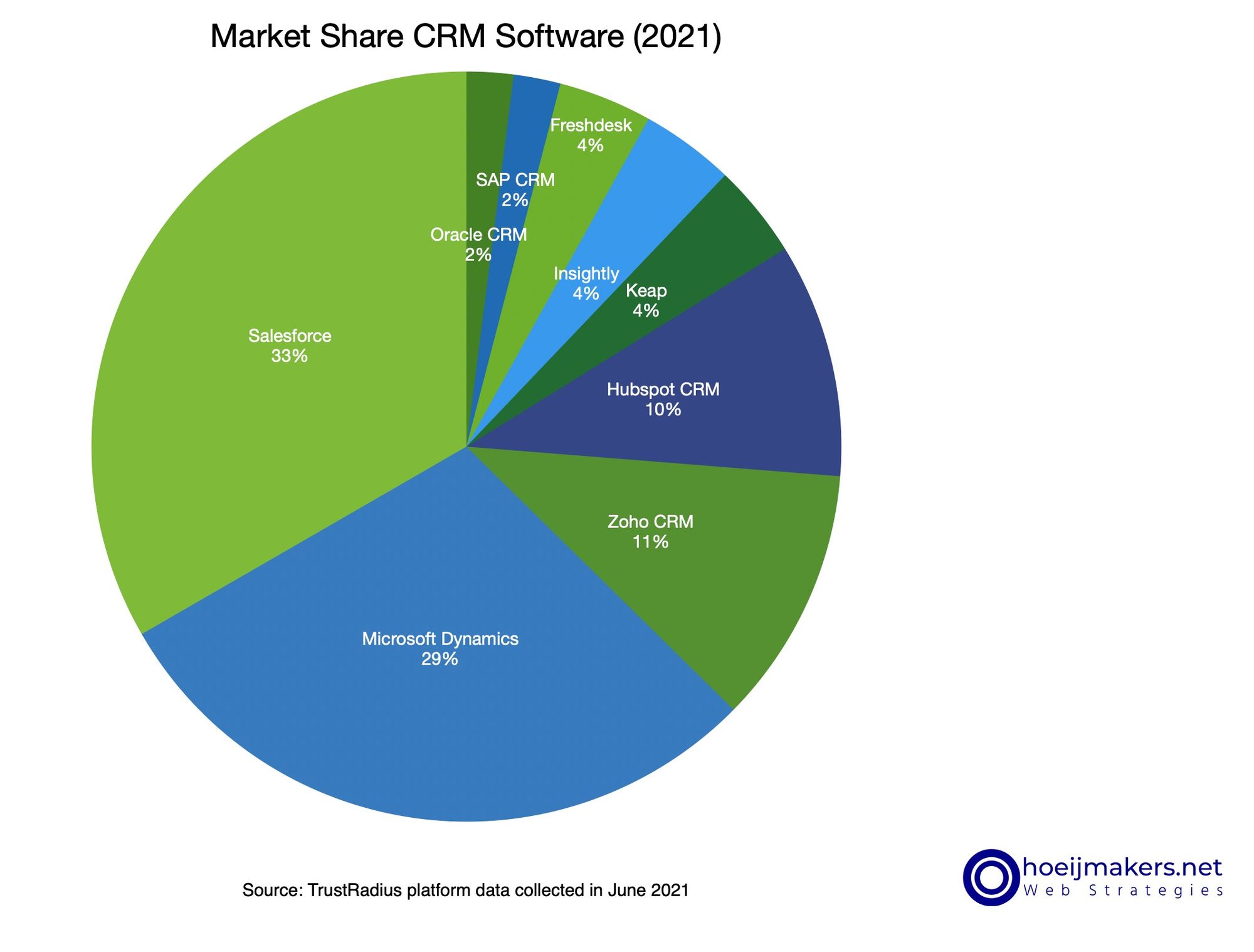
Built-in CRM in Squarepace, Wix or WordPress
Several CMS platforms offer built-in CRM functionality or integrations with external CRM platforms to help users manage customer relationships and interactions.
We won't find traditional CRM functionality in Squarespace, but the platform provides tools that allow small e-commerce businesses to manage customers, including collecting and managing contact details, all in one place.
Wix has a similar approach with Wix Engage, an optional service that collects contact data, manages customer interactions and sets up email campaigns automatically. This is available at an extra cost on top of the regular Wix subscription.
Several CRM plugins are available in WordPress, including HubSpot, WP-CRM System, Jetpack CRM and UpiCRM. These plugins allow users to collect contact information, manage leads and track customer interactions within the WordPress dashboard.
It is important to consider which features and pricing models best suit your needs when choosing a CMS with built-in CRM functionality or integrating an external CRM solution.
Note that HubSpot gives you a big discount the first year and then automatically extends that contract for a year with the full prices.



